Here is a list of top 10 GUIs in Statistical Software. The overall criterion is based on-
- User Friendly Nature for a New User to begin click and point and learn.
- Cleanliness of Automated Code or Log generated.
- Practical application in consulting and corporate world.
- Cost and Ease of Ownership (including purchase,install,training,maintainability,renewal)
- Aesthetics (or just plain pretty)
However this list is not in order of ranking- ( as beauty (of GUI) lies in eyes of the beholder). For a list of top 10 GUI in R language only please see –
https://rforanalytics.wordpress.com/graphical-user-interfaces-for-r/
This is only a GUI based list so it excludes notable command line or text editor submit commands based softwares which are also very powerful and user friendly.
- JMP –
While critics of SAS Institute often complain on the premium pricing of the basic model (especially AFTER the entry of another SAS language software WPS from http://www.teamwpc.co.uk/products/wps – they should try out JMP from http://jmp.com – it has a 1 month free evaluation, is much less expensive and the GUI makes it very very easy to do basic statistical analysis and testing. The learning curve is surprisingly fast to pick it up (as it should be for well designed interfaces) and it allows for very good quality output graphics as well.
2.SPSS
The original GUI in this class of softwares- it has now expanded to a big portfolio of products. However SPSS 18 is nice with the increasing focus on Python and an early adoptee of R compatible interfaces, SPSS does offer a much affordable solution as well with a free evaluation. See especially http://www.spss.com/statistics/ and http://www.spss.com/software/modeling/modeler-pro/
the screenshot here is of SPSS Modeler
3. WPS
While it offers an alternative to Base SAS and SAS /Access software , I really like the affordability (1 Month Free Evaluation and overall lower cost especially for multiple CPU servers ), speed (on the desktop but not on the IBM OS version ) and the intuitive design as well as extensibility of the Workbench. It may look like an integrated development environment and not a proper GUI, but with all the menu features it does qualify as a GUI in my opinion. Check out at http://www.teamwpc.co.uk/products/wps/modules/sdk and http://www.teamwpc.co.uk/products/wps
4. Rapid Miner
The original GUI as far as open source stats packages are concerned it is free, powerful and has powerful corporate support as well. Check out http://rapid-i.com/content/view/182/196/
5. R GUI (Rattle)
I know R Commander is much more widely used, but it has no corporate support version. And it is a self confessed basic stats GUI while Rattle has both a corporate version as well as data mining functionality that is simply delightful to use. See interviews with both R Commander Creator Prof John Fox and Prof Graham of Rattle .
Also check out the software at http://rattle.togaware.com/
Coming Up
Part 2 is here
https://decisionstats.wordpress.com/2010/05/07/the-top-statistical-softwares-gui/
6. R Commander
7. SAS Enterprise (Guide)
8. Oracle Data Miner and Knime
9. RAwkard
10. Red R and R JGR/ Deducer
Updated- Many other GUI have appeared since publication of this list. I plan to include them soon- also I have not worked in Statistica so I cannot evaluate it.
Related Articles
Graphical User Interfaces for R
- https://rforanalytics.wordpress.com/graphical-user-interfaces-for-r/
- WPS Version 2.5.1 Released – can still run SAS language/data and R (decisionstats.com)
- Using SAS and C/C++ together (decisionstats.com)
Code Enhancers for R
- https://rforanalytics.wordpress.com/code-enhancers-for-r/
- WPS Version 2.5.1 Released – can still run SAS language/data and R (decisionstats.com)
- Using SAS and C/C++ together (decisionstats.com)
R Commercial Software
- https://rforanalytics.wordpress.com/r-business-solutions/
- WPS Version 2.5.1 Released – can still run SAS language/data and R (decisionstats.com)
- Using SAS and C/C++ together (decisionstats.com)
R Graphs Resources
- https://rforanalytics.wordpress.com/r-graphs-resources/
- WPS Version 2.5.1 Released – can still run SAS language/data and R (decisionstats.com)
- Using SAS and C/C++ together (decisionstats.com)
Internet Browsing
- https://rforanalytics.wordpress.com/internet-browsing/
- WPS Version 2.5.1 Released – can still run SAS language/data and R (decisionstats.com)
- Using SAS and C/C++ together (decisionstats.com)
Using R from other Software
- https://rforanalytics.wordpress.com/using-r-from-other-software/
- WPS Version 2.5.1 Released – can still run SAS language/data and R (decisionstats.com)
- Using SAS and C/C++ together (decisionstats.com)
- WPS Version 2.5.1 Released – can still run SAS language/data and R (decisionstats.com)
- Using SAS and C/C++ together (decisionstats.com)

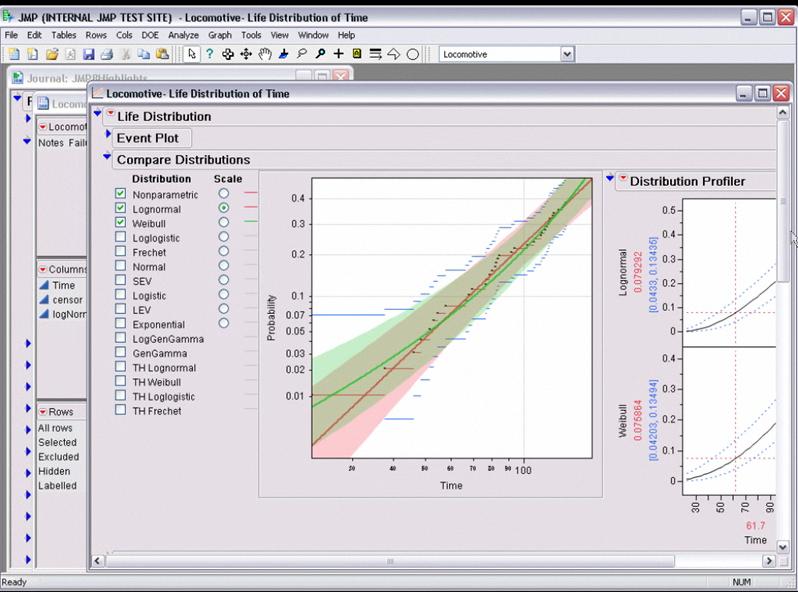







http://www.ibm-spss.com/
How come they didn’t include NCSS?? Even now, when they released version 10 in cloud! https://www.apponfly.com/en/application/ncss10
You can look at SCaVis statistical program (http://jwork.org/scavis/). It uses Java for 2D and 3D graphics and has superb graphics output
I agree with Lou. Statistica should be included in the list.
Hi Ajay,
The GUI you show for SPSS is actually the one for Modeler (formerly Clementine). The SPSS interface is excellent and easy to learn. The flowchart style of Clementine, Enterprise Miner/Guide and Red-R are not quite as easy to learn but have the advantage of allowing users to re-use an analysis that is still in graphical form.
I keep waiting for a company to create a GUI that allows you to work with menus and dialog boxes (ala SPSS, R Commander, Deducer) while building a simple flowchart, then letting you switch between the two.
The WPS screen shot you show looks more like a development environment than a GUI that writes code for you. Does WPS have a GUI?
Cheers,
Bob
Yes, the quest for a sophisticated software that is easy to use seems to be only done by Apple as of now. WPS Workbench does have some features for automation as well as comparing multiple versions of code. I used the Modeler screenshot deliberately as SPSS has a larger portfolio of products and just the SPSS interface alone is not a true measure of that.
Hi,
JMP is amazing!
However , I think Statistica should be reviewed as it is very powerful and has
a reasonable GUI.
Thanks for the great overview.
Also consider writing about :
R deducer – An SPSS like R GUI. (Which is expected to integrated a GUI to ggplot 2 soon, see my post here:
http://www.r-statistics.com/2010/04/r-and-the-google-summer-of-code-2010-accepted-students-and-projects/
)
Cheers,
Tal
“software” is already plural
kind of like water, rice, corn and oh, say kitchenware …
(somewhat more strictly, it’s an “uncountable” noun)